Digital Transformation and Marketing for Franchises: Fundamental Steps
In today’s business landscape, digital transformation is a crucial factor for the success of any company, including franchises.
Read MoreWhatsApp message templates become much more useful when you can edit the variables.

Find out how the salespeople at your company can stop wasting time and hacking message templates so they include the information your customers need.
These days, responding to leads and clients instantly has become indispensable capital for businesses.
The ability to respond to needs and orders and the response speed when answering customer questions are highly important elements for generating customer loyalty and improving communication.
WhatsApp has provided a major service in this area. With a user population growing unstoppably practically all over the planet, using WhatsApp can be incredibly beneficial in helping businesses to make sales and fulfill their objectives.
No matter how they contact your company, users are almost certain to be active WhatsApp users. They are very likely to be using the app already for a large part of their communications, from contacting friends and family to ordering food and buying all sorts of goods and services.
WhatsApp Business, in fact, is extremely useful for businesses’ communication with their customers and message templates, a key tool.
WhatsApp templates are form messages companies can send and use over and over. You can use them to notify your customers of issues, publicize promotions, etc.
These templates must be pre-approved by WhatsApp, so companies don’t have full freedom to send whatever they want to their customers, beyond being an excellent tool to improve communication.
Despite their many virtues, on occasion message templates can present some difficulties for businesses. One is that they provide an obstacle to immediacy and increase the margin of error for salespeople.
Not having the option to edit the variables in message templates can be a problem for businesses, despite the virtues of the tool.
Why? Because the process becomes awkward and time consuming for the agents in charge of it, since they must fix or add any incorrect or incomplete values as needed.
Agents have to use workarounds to make the templates work. For example, to add a salutation line, they may replace the client name field with “Good morning.”
The predetermined template includes a contact name field, but not a typical greeting. This situation requires more work from the salesperson and increases the margin of error.
Imagine that an agent at you company is faced with this same task over and over again during the day. The time spent correcting WhatsApp message templates and the likelihood of errors both increase over time.
Mis-typing a greeting, making a spelling mistake, or saying the wrong thing can cause poor communication between your business and your customers and leads. This is why it is so important to reduce these possibilities.
Editing the templates means that customers won’t have to face these types of situations.
Your company will also avoid the consequences of these errors, improving communication with customers, a major source of capital these days.
Before, these WhatsApp message templates could only include information like name, phone number, and email address, and only in a generic way, without personalization.
Now that you can edit the templates, you’ll be able to allow your salespeople to decide what to include. If, for example, the template has to do with merchandise that has been shipped, informing your customer that it has been put in the mail and giving them a tracking number can now be personalized.
Before, to track the order, the agent would have had to resort to a hack similar to the previous examples so that the client could follow their purchase in detail.
For example, they would have had to edit the telephone number and change it to send the tracking number to the client.
To put it simply, now that you can edit the templates, you are the one who defines the variables in your company’s WhatsApp messages. Your agents won’t have to waste any more time trying to include the necessary information with workarounds.
In addition to modifying the variables, you’ll need to complete the ones that are empty, always with the necessary information and without any of the old difficulties. Now it’s up to your company to decide on the variables, without being tied to the predefined options.
Returning to the example of a customer waiting for a delivery, your agent can add the tracking number to the WhatsApp template.
It’s a flexible way to generate templates and quick replies which is also available for other communication channels such as Facebook Messenger.
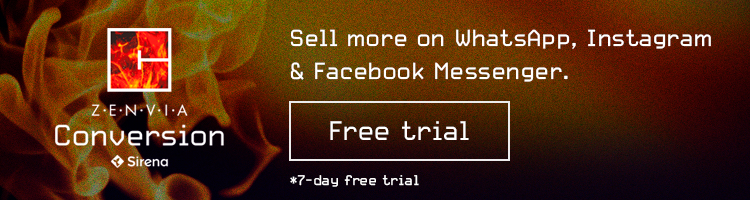
Zenvia Conversion has developed this tool so you can edit the messages you want to send.
Businesses can take another step forward in building customer loyalty and improving communication in order to satisfy everyone’s objectives.
Zenvia Conversion has been working to help our clients to channel their communication with customers via WhatsApp and offers them an official integration with WhatsApp Business.
But that’s not all. Through their acquisition by Zenvia, Zenvia Conversion (previously Sirena) has become one of only a few official WhatsApp official partners, so you can be assured of WhatsApp’s support in all your communication.
To make the templates more flexible with variable data such as order numbers, processing information, names, or schedules, just follow these steps:
This video demonstrates how:
Editing the variables and choosing the information, in addition to filling out the desired information in the empty variables, leaves the era of predefined templates behind, when choosing the information you want to send wasn’t an option.