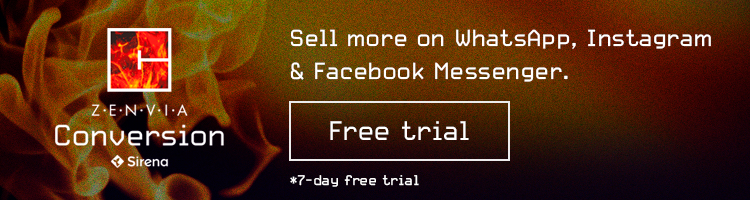Digital Transformation and Marketing for Franchises: Fundamental Steps
In today’s business landscape, digital transformation is a crucial factor for the success of any company, including franchises.
Read MoreInstagram story highlights are an indispensable tool for sales on Instagram. Learn how to make the most of them.

What are story highlights on Instagram? Read this article to learn how to make important content more attractive, functional, and accessible.
Stories have become a key piece of the work of digital marketing that businesses do in Instagram.
However, often the content in stories is too good to only stay posted for 24 hours.
That’s why, when they are used well, story highlights can really benefit a brand.
After all, they save important stories and are located in an important position on an Instagram profile.
It’s important not to forget that Instagram is indispensable for any company’s sales campaigns.
So use this article to learn as much as possible about this feature and attract even more clients.
Story highlights on Instagram are a sort of box of stories. Story highlights are important content that you want to save.
And this can be very good, because stories disappear after 24 hours. For example, you can group stories into categories, making your profile more organized and appealing.
In fact, they are just below the Instagram bio, clearly highlighted, as the name indicates.
Of course, it is much more likely that the client continues viewing your page if they like what is available in your story highlights.
Maybe you’ve already realized how important it is to make strategic choices about which stories you add to your Instagram story highlights.
Information about your brand, products, and customer testimonials are great examples for getting the attention of new followers.
Story highlights can only be created from posted stories. That is to say, each image or video you want to save there must already have been published to your profile.
There are two ways to create a story highlight on Instagram. First, you can save a story that has been posted for less than 24 hours, even if it is still active.
However, you can also save old stories. Either way, you must create the highlight on the first use.
To create a highlight from a story that is still available on the profile, first open the post.
Next, click Highlight on the lower part of the screen.
Assign a name for the highlight “folder” and click Add. The new highlight will be created and displayed just under the biography on your Instagram.
To save an old story, the story must already be in your archived content. You can check that your story is archived by following these steps:
Now open the story you want to highlight and select the Highlight option. You can also click on the three dots in the upper right corner to select.
You can select more than one story to highlight, and you can also use Instagram’s suggested story highlights.
Ideal covers for Instagram story highlights should be visually attractive, which means they should be appealing.
The goal is also to make the user interested in learning more about your content based on that first glance.
First of all, you should know that covers should be 1080×1920, just like stories,
Based on Instagram’s features, here are a few tips for creating the ideal cover:
Even once the highlight is created you can always add a new cover.
Click and hold the highlight, click on Edit cover, and choose the image you want, just as you would when creating a new one.
Create highlights with your products, menus, and service. In other words, offer the consumer a catalog, or even something more like a store window.
This way, visitors will see what your business has to offer right when they open your profile.
But the most important thing is to dedicate a highlight window to the products or services that are most important for your business.
For example, highlight your best-selling products or services, the most searched for, or products that are on sale.
Don’t just show off products, you can also highlight raffles and promotions. In fact, it’s a great idea to put them there, because they can get lost on the feed.
This guarantees that your whole audience will have access to instructions and details.
In addition, you can post testimonials and comments from clients about your products and services.
You can also post clips and videos of positive reviews that will give your business much more credibility.
Make the most of highlight to disseminate important information about your business, such as:
The most emphasized highlights can also show behind the scenes information and even act as FAQs.
Highlights are key elements for selling products such as clothing, jewelry, furniture, decor, home appliances, and makeup.
That’s why it’s essential to create highlights that show how to use products, combinations, and full scripts.
For services companies, it is the ideal place to post, for example, before and after shots.
It can also be worthwhile to show behind the scenes examples of how your staff perform the service.
You can also use highlights to publicize your partnerships, if you have any.
After all, there is nothing better to attract the followers of associated influencers.
Because story highlights are pinned to your business profile, they are key for a policy of daily sales.
Part of this is because it tends to increase contacts and searches, which is pretty great, isn’t it?