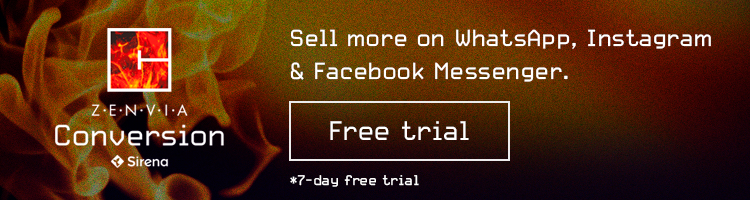Digital Transformation and Marketing for Franchises: Fundamental Steps
In today’s business landscape, digital transformation is a crucial factor for the success of any company, including franchises.
Read MoreWe created this guide to help you learn how to use Instagram to grow your brand and sell more online.

We present the complete guide to Instagram marketing, creating an Instagram profile for your business, attracting clients, and selling.

Let’s start with learning how to create a business Instagram page so you can start earning from it. That’s what we’ll focus on in this article.
With its famous filters, live streams, customized stickers, stories, and other resources, Instagram has risen to over a billion monthly users.
In fact, for sharing photos, videos, and livestreams, Instagram has become the preferred option among social media platforms.
From there, it was just a short leap t become one of the best platforms for online business as well.

So it’s time to start making the most of the opportunities that this network offers.
Although it is still behind WhatsApp and Facebook Messenger in total users, Instagram is ideal for promoting your brand.
After all, in a world that is increasingly visual, beauty and visual harmony are what drive sales on the app.
If you already have the app installed and have a personal account, follow the steps below. Now is the time to create a business account.
The business account will make your profile look more professional and will become a point of contact and sales for your business.
On top of that, you can evaluate multiple metrics to confirm or change your strategies and the focus of your posts.
As a result, having a commercial account is essential for any business on Instagram.
Using a business account doesn’t just give you access to these features, but also gives your profile more authority and willl generate more trust from your audience.

There are two ways to create a business account: the first is to convert your existing profile into a business account.
The second is to create an account from the ground up and then convert it into a business account. To do that:
Now that your account has been created, you can start to use it to promote your business.

To start gaining more Instagram followers, you need to post material and engage your audience. In the app, there are two options for publishing content:
You can also choose which type of post you want to create:
Most importantly, you can edit each image with popular filters and Instagram’s personalization options.
For videos, you can cut, apply filters, and choose a thumbnail.

However, before you start posting without a plan, you’ll need to decide on some marketing strategies. To do that, first:
No strategy will be successful, on Instagram or any other channel, if you do not have a very clear objective. You’ll need to define your expected results, so long as they are acheivable and within the realm of possibility.
That is to say, the objectives must be aligned with indicators so your strategy can be measured and evaluated.
Additionally, the metrics must be totally aligned with the objective.
The persona is your ideal client, or rather the personification of them. They are a fictional character based on the real information about the audience you want to reach.
Your whole strategy must be built around reaching that persona. That way, you can make yourbusiness more attractive to your desired audience.
This means building a strategic plan for your posts. First, find out the best time to publish on Instagram, depending on how your audience uses the platform.
The commercial profile will allow you to access the best publication times for your audience. Then establish that you will post every day at that time.
In addition to creating your Instagram business profile, you’ll also need to complete some information about your business.
To build more trust with your audience, give information such as address, web page, service hours, physical location, and phone number.
You can also give a brief summary of your business and edit your Instagram biography. The Insta Bio is a small space that you can use very flexibly.
In your bio, you can include hashtags and emojis to make the description more interesting.
Don’t forget to include a generic link (linktree) to bring your visitors to your other channels.
It’s also important to add a picture of the business or the brand logo to add personality to the profile.
Next, publicize yourprofile on other platforms, whether that be Facebook, WhatsApp, or email marketing.

Quality is key on Instagram. That means that your feed should be full of well-produced posts that are relevant to your audience.
Remember to follow your editorial calendar and that the Instagram audience puts a high value on the visual quality of posts.
So don’t upload unedited videos or post low-definition photos.
You can even use the filters available on Instagram. However, it is essential to create a defined identity and build an attractive feed for your business profile. Check out this article about creating a great Instagram feed.
Tag people directly in your photos, videos, and stories on Instagram, or mention them in comments and the captions for your posts.
This is a great way to publicize your posts, since the person you tag will receive a notification about the mention.
To tag people in photos and videos on your feed, simply select the “tag people” option and search for the profiles.
In comments and captions, use the “@” symbol followed by the name of the person’s profile, without a space.
Before you share your photo or video, tap the “Add location” option near “Tag people.”
Just below the button, Instagram will show some suggestions based on your location.
If you want, you can enter names of streets, neighborhoods, cities, businesses, and places to show on your post. This will raise your visibility in the area you operate in.
Instagram can attract clients to your brand, as long as you promote interaction.
Respond quickly and consistently to messages, comments, and mentions on other profiles.
Re-post mentions on your profile and show that your brand pays attention to comments from clients.

Hashtags are hyperlinks that connect to content tagged with the same term.
That means you should only use hashtags that have to do with your business and the post in question.
They can help increase your brand’s reach, but use them with caution, as some can be harmful for your account.
To help your audience identify your profile and content, tag your brand.
Although it may surprise you, raffle drawings on Instagram have surprisingly good returns. But you need to have clear rules, such as asking people to like an official photo, follow the page, and tag other people.
Offer your products as a prize to generate engagement, as well as to retain your audience and increase your number of followers.
Videos have great conversion rates, even more so when you use stories and reels.
Stories even let you conduct surveys, ask questions, and quizzes so you can get to know your audience better.
Streng them your brand with diverse, attractive content for your followes.
Lives in stories are very easy to do, and can be included as one of your strategies.
In the stories section, select the “Live” option to start a livestream for all your followers.
Instagram will show you how many people are online and notify some followers about your video.
Stickers on Instagram are a fun way to personalize your stories.
There are numerous options, such as GIFs, surveys, mentions, hashtags, location, and questions, and you can even search by keyword.

Selling on Instagram is a way to get ahead in the digital world. However, it’s always a good idea to act strategically to consolidate your business.
Use your Instagram business profile to promote your products and services, win over new clients, and increase sales. Instagram Shopping is the feature that allows brands to create their own stores within the platform.
It allows you to register products and create tags on photos and stories, encouraging the user to buy the article.
This will allow you to create direct links to products that will be shown on posts and increase your conversions.
Investing in ads brings better returns to your business since they will reach the audience you want.
Plan and direct your ads so that they will attract your target audience to your profile.
Instagram ads allow you to create various types of ads quickly using the Ad Manager.
So choose your marketing objectives, the type of campaign, and the ad format.

Once clients know you and are interested in your profile and brand, people will try to reach out directly.
Respond quickly to these requests because this contact is valuable.
Instagram Direct works like an Instagram inbox, allowing you to exchange messages directly with any user.
To send a message, go to the home page from the icon on the feed and click the symbol in the upper right.
Search for the user you want to chat with and send your message.
However, you can also select the “Message” option from the profile of the person you want to talk to.
Marketing strategies for Instagram bring in great results for your business. However, it is necessary to manage it successfully so that you don’t lose the results of all that work in the end.
That’s why it’s important to have a CRM that will convert DMs into a powerful customer service center.
An integrated platform will make your customer service more agile, personalized, centralized, and shared.
Zenvia Conversion, for example, in addition to the information the client provides,, will record a history of interactions with the client, helping you provide more individualized service.
It also has a shared inbox where any of your agents can respond to messages from your clients, provides chatbots that distribute and respond to inquiries, and provide reports and metrics to monitor your strategies.