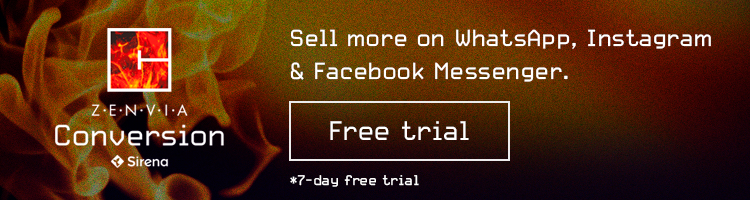How to Advertise with WhatsApp Business
Learn how to set up Click-to-WhatsApp campaigns and connect your brand with millions of users.
Read MoreMany businesses hesitate to implement WHATSAPP BUSINESS for their SALES teams. Here we show you what advantages it can offer YOUR company.


The world of sales is changing can’t miss out. Surely you have asked yourself: what is WhatsApp Business? Why did it launch an API? How does this impact my company?
On top of that, in this article you will understand what are the challenges currently facing businesses that have already implemented WhatsApp Business, the news that you can implement shortly to overcome these challenges and the practices that you must follow to leverage the tool. But as Jack “The Ripper” would say, let’s break it down bit by bit…
Warning: any coincidence with your reality is a mere coincidence.?

An API is a set of functions and procedures that fulfill one or many functions in order to be used by other software. API stands for Application Programming Interface. In Spanish: Interfaz de Programación de Aplicaciones.
In simple words, it is a key in the code of an application so that other applications can access and perform actions on it.
A few months ago, WhatsApp announced an API that opened the way for businesses to be able to integrate definitively with the most famous messaging tool in the world.
This means that WhatsApp is focused on connecting the parties. And through the API, it seeks to create an ecosystem of companies that solve these problems that the messaging application can’t address.
Some of the companies that are already working to provide services to companies through the API are:
Businesses have been transformed a lot in recent times caused by the change in consumer habits. As Google insights says: consumers are more curious, impatient and demanding.
This transformation brought great changes in the way we work with clients.
As WhatsApp grew, more and more people began to communicate in this way and the businesses saw there a possibility to talk in real time with their customers, in a less invasive way than the telephone and more personal than the e-mail.
In fact, Facebook, the company that owns WhatsApp, has been working on this for some time now. As indicated on the Facebook for Business website.
“If you respond to 90% of the messages in 15 minutes or less, you will receive the “High level of response” badge. Although we do not expect all pages to respect this limit, we recommend responding to as many messages as possible to maintain good communication with customers.”
For that reason, when going on the market with WhatsApp Business, the company decided to formalize its intentions to become the communication platform for sales quintessentially.
The WhatsApp site says that “WhatsApp Business is a free app for companies and small businesses.” This app, available for both Android and now also for IOS (Iphone), is the same WhatsApp platform but with some features that help to businesses simplify their management.
One of the main shortcomings that you have noticed when using WhatsApp personal for your company is that customers can be skeptical or cautious when doing business with you, especially when you publish statements or extra-professional messages.
Having the business profile, you can indicate the address of your company, the website, opening hours and clearly establish what your company does or what your vision is.

To create your “WhatsApp Business Profile”: open WhatsApp Business>
Press the menu button indicated by 3 points in the upper right corner of the application> Settings> Business Settings> Profile.

Both you and your business need to rest. By setting up service hours and creating an “absence message,” you can make sure you lose fewer customers by notifying them at the time they can be contacted.
This makes them feel heard, but it also forces you to respond. That’s why you can establish specific answers to some of the questions or messages that you receive from customers with the “Quick Replies” function.

To activate or edit the message go to Settings> Business Settings> Missing Message> “Activate Away Messages” and then edit the message as you wish.
Under “Away message settings”, you can easily schedule when you want the message to appear. That comes with three different options: always send, personalized programming or outside business hours.
It may occur that, when saving the contact information of a client, you have added a brief description in your name, for example: “Pablo Martel (prospect)”. We have all done it.
Even if you label your customers in the simplest way, in large volumes of leads this information may be lost and the sales process may become confusing.
This will no longer happen: with WhatsApp Business labels you can effectively categorize your customers as soon as their status changes in your business.

To add labels to clients: click on the menu button on the customer’s chat page> then choose a label and click “Save.”
To add new labels: click on the menu button on the customer’s chat page> then click on “New label” and press “Save”.
The challenges are usually different for businesses of every size.
Small businesses fell in love with the solution because it allowed them to communicate with their customers immediately.
But medium and large businesses began to have several drawbacks when using WhatsApp Business.
You can’t have all your team connected to the tool.
As this is a tool that can only be used on a mobile device or web, only one person can be responding to all queries.
If you have a call center or a consultation attention center you need to have as many WhatsApp numbers as there are people on your team. The platform only allows you to use a contact number for the entire company. In large sales teams, this can involve lots of headaches.
This is the case of Marina, sales manager of a company that is Zenvia Conversion’s client. She received 500 consultations per day through different portals. Normally he distributed them among his vendors automatically via tools like Zenvia Conversion. But when she enabled a WhatsApp Business phone for contact, people started writing her massively through it.
“First I tried to answer all the questions myself. But they began to accumulate and the sales force began to be idle. So, I tried to get a screenshot of the app and sent each customer to a different vendor. As I lost control of the situation, I tried rotating the WhatsApp phone between my salespeople according to the day’s schedule. However, many times the customer who had been served by a seller answered the message 4 hours later, in the turn of another seller. This generated tremendous discussions within our sales force.”
This was a headache for sales managers who saw huge potential in WhatsApp, but didn’t know how to implement it in a way that helps them sell more without exploding a “riot in their business.”

With the WhatsApp API, businesses can have an unlimited amount of numbers.
It is impossible to respond to all customers if your query volume is very high.
With the WhatsApp API you will have automatic and customizable templates that respond to some of these queries.
As we discussed in another opportunity, WhatsApp will start charging for the use of the tool.
Suppose you have a sales team and you receive 10 queries per day. But one day one of your salespeople forgot to answer one of the messages.
In that case, if you want to answer after 24 hours, you will have to pay for the message. That happens because WhatsApp is focusing on ensuring that there is immediacy in the response of businesses to customers.
If you answer within 24 hours, you0ll be good. But we believe that according to the trend, they will increasingly seek to reduce this range of time.
One of the reasons why we decided to develop Zenvia Conversion has to do with this last point. According to a study we conducted with hundreds of businesses in Brazil, the vendors took more than 24 hours to attend to the leads that entered through digital channels… and many times they did not attend them.
Working constantly to improve this situation, today we achieve that the average time that goes by until the first of the vendors that use Zenvia Conversion is reduced to less than 15 minutes!
If you want to know how we can do it with your business, click bellow.