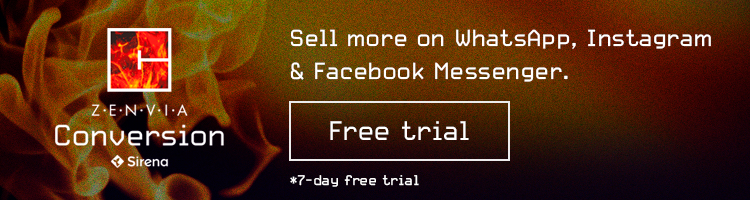How to Advertise with WhatsApp Business
Learn how to set up Click-to-WhatsApp campaigns and connect your brand with millions of users.
Read MoreLearn how the new WhatsApp multidevice works, its advantages and disadvantages, and whether it might be the right choice for your business.

Have you ever felt like you’re getting so many messages that you’d need four extra arms to respond to them all? Well, we can’t promise you that, but with the new beta version of multi-device WhatsApp, you will be able to respond to more messages. We’ll tell you how in the following article.
This beta option is a version of WhatsApp that has been hotly anticipated for several months. The new WhatsApp will allow you to connect to the same account from different devices.
Since it is a beta version, this option is not available for all WhatsApp accounts, but they have been releasing it bit by bit.
Just like now, this version is available for desktop and mobile devices.
For the computer, you can use it via WhatsApp Web, just like now, but you’ll have some new features. What’s different is that you now no longer need to have your phone on the same network or within the same geographic radius as your desktop or laptop computer.
Meanwhile, for mobile devices there will be a menu of connected devices that you can use to control what devices are connected.
You can use your computer and cell phone to respond to messages. However, there are a few limitations, which we’ll tell you about below.
Although it adds some extremely useful features, this new version still has some drawbacks related to using complementary apps like CRMs or chatbots.
For small businesses that only receive a few messages a day and don’t need huge customer service or sales teams, this feature will be helpful.
4 is better than 1, no question. But some business need to scale their activity, and this would end up being a serious limitation.
Just like the traditional version of WhatsApp, WhatsApp multidevice does not have a metrics tool. You can see the number of messages sent and received, but to learn how effective a strategy was you need to measure other qualitative and quantitative data.
Para que tu negocio y tus operaciones escalen, será muy importante que puedas tener un registro automatizado de tu rendimiento. Si debes ingresarlo de forma manual, perderás una enorme cantidad de tiempo y siempre está latente la posibilidad de cometer errores de tipeo.
Obviously if you are only interested in responding to messages on WhatsApp, this won’t present a problem. But it’s rare for a business to have only one communication channel. These days companies have a Facebook page, an Instagram account, and a WhatsApp line, at a minimum.
Respond to every client and, on top of that, having to do so on each channel separately can be a slow and tedious job, even if you have a dedicated team to do it.
Fortunately, there are now tools on the market that allow a business to concentrate all its channels into one platform, with tools that make the work even easier (like chatbots, the ability to link to products from a chat conversation, and automated reports).
Zenvia Conversion brings together all these tools and more to help your service and sales teams to respond as efficiently as possible and keep you from losing a single potential client.
Working collaboratively in these pandemic times isn’t always easy. But with Zenvia Conversion’s shared inbox, your support, sales, and service agents can quickly see whether someone else has picked up a contact or if it has already been resolved.
In this inbox you’ll see messages from all the different platforms you connect, such as Facebook, Instagram, and of course WhatsApp. This supports teamwork and makes your process more efficient.
Zenvia Conversion Bots work as a filter for common questions that often take time away from your teams when they need to focus on clients with more urgent questions or who are likely to buy a product or service.
Another advantage of Zenvia Conversion Bots is that you can activate an option that allows you too let your users know the wait time to speak to an agent if the bot wasn’t able to resolve their issue.
In addition to finalizing every interaction, the bot can conduct a customer satisfaction survey to find out whether the exchange was successful.
You’ll not only have the basic metrics from WhatsApp, Facebook, and Instagram. You’ll also have reports generated automatically by the Zenvia Conversion platform.
With these reports, you’ll know how long your agents take to respond, what days and times get the most traffic, and you’ll even be able to easily visualize the results of customer satisfaction surveys and more metrics that will help you to optimize your teams’ time.