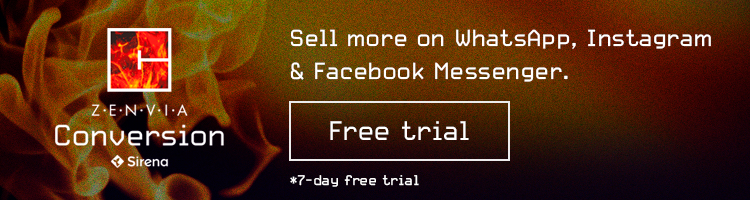Use Facebook Messenger to convert more
How you can use Facebook messenger to close more sales and drive website traffic. Blog Zenvia
Read MoreYour Instagram feed is your introduction to potential clients. Take it up a notch with the tips from this article.

Your Instagram feed can be your introduction to new followers and potential clients. Take it up a level with the tips in this article.

There’s a lot of advice out there about your Instagram grid: the colors have to match, it doesn’t matter whether it looks good, you should post every day, don’t post every day, post more reels, don’t post reels…and much more.
The first thing to keep in mind is that your Instagram feed should definitely be a branch of your marketing strategy and should execute on your short, medium, and long-term goals.
We gathered together some advice on how to create an Instagram grid that will work for your business, no matter what your objective is.
Whether you want an impactful, organized, and coordinated feed or you simply want to post pictures, the first thing you need to do is plan your posts. To help you plan, keep the following in mind:
If you’re just getting started, don’t worry about making sure your grid looks nice, worry about the content you’re providing to the users who view your account.
We’re not saying you have to post every day, but it is ideal to post consistently. Think about your favorite TV, radio, or YouTube channel: we all like to know that we can count on the content we like at a certain day or time.
Keeping the advice from point number one in mind, post consistently, even if it’s just one day a week. Once you get going, you can start to post more frequently.
Consistency doesn’t only apply to posts: you should also be sure to interact consistently with your followers or followers of similar accounts.
Humans love to find patterns everywhere. Instagram is no exception.
When you feel you have your consistent posting rhythm established, now it’s time to think about designing your grid. Here are a few examples of grid design:


By doing this you save a huge amount of time from hundreds of clients asking you about prices, sizes, stock, and more. This way you simply have to keep your online store updated for your clients to see details about your products whenever they need them.
Your Instagram feed is just the visible face of your marketing strategy. Each post you make generates measurable results that Instagram automatically compiles of you. You can see individual and overall results of your efforts.
Once you have your business account, you can see the marketing metrics Instagram offers for free.
Zenvia Conversion is a platform designed to provide customer management and communication tools that allow you to concentrate all client communication in a single platform, whether they come to you from Instagram, Facebook Messenger, or WhatsApp.
Your teams can respond to messages from clients more dynamically and efficiently, but they also have additional professional tools to make their jobs easier:
Instagram’s metrics are only halfway there. Zenvia Conversion lets you effortlessly compile metrics on all your client communications: how long agents take to respond, whether questions are satisfactorily resolved, which times get the most traffic, and much more.
Even if you have your store integrated with Instagram, there will always be people who ask about the products. Zenvia Conversion allows your agents to search for information about prices, stock, colors, and more from the same screen they’re using to respond to clients. This saves time and energy, allowing them to respond to more messages faster.
Zenvia Conversion even offers the option to send various estimates with one or more items to potential leads. You can also send information about delivery status.