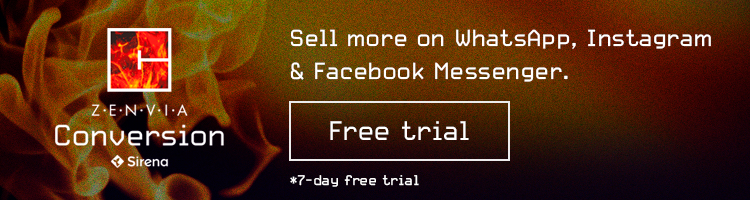How to Create a Chatbot for WHATSAPP with DIALOGFLOW
In this article, learn how to create a chatbot with DIAOGFLOW to automate your conversations and integrate with WhatsApp. Learn here.
Read MoreUse a shared inbox for WhatsApp messages to make your team more efficient and effective.

Maybe you’ve heard about shared inboxes being a useful collaborative tool for many businesses. And maybe you’ve heard about how companies are using WhatsApp as a way to contact their clients. But did you know that you can make a WhatsApp inbox that’s shared among your agents? I’ll explain how.
Dealing with an overwhelming amount of WhatsApp messages is a reality for all companies these days.
And according to a study from the Harvard Business Review, the first five minutes from the moment a potential customer contacts your business to when you begin to provide customer service are life or death. After that, they lose interest, become disenchanted, and head to the competition.
Let me tell you the story of my friend Mauro…
He manages a call center and customer service team for an ecommerce store that sells clothing. They receive around 100 WhatsApp messages per day. His potential customers ask about product prices, shipping time, sizes, personalization options, etc.
In this context, a frequent problem is when two different agents try to claim a WhatsApp message and respond to it at the same time.
Of course, ideally they realize this in time…
They discuss it between them to decide who should respond to the customer. Finally, one of them lets go and moves on to the next contact. Everyone else watches the situation in silence.
How much time do you think your team wastes on this whole process?
According to a 2016 Adobe study, a worker spends an average of four hours a day reading, managing, organizing, and responding to email. Now that the main mode of communication between businesses and customers is WhatsApp Business, imagine what it must be like.
And you could have avoided all that with just two words: shared inbox.
Before the COVID-19 pandemic, a retail purchase looked more or less like this…
A customer approaches a business, interacts with a salesperson, and buys the product. The communication and sales channel is simple enough.
But the Harvard Business Review discovered that in a digital world just 7% of people make all their purchases online, 20% go to physical stores, but the remaining 73% do some combination of the two. Monitoring this whole process can be a nightmare, but…
A shared inbox brings together all your company’s communication channels in one place.
Let’s visualize your shared email inbox, a tool that allows a whole team to send and receive emails from the same address.
It’s a solution for businesses who want to distribute the burden of responding to customer questions or complaints.
The advantage of having a shared inbox?
Basically any member of your team can respond to emails sent to the shared address and all the responses will appear to be sent from that same address, instead of from a specific person.
Let’s go back to that example from the beginning, the call center for an ecommerce store. Without a shared inbox, all customers will send their questions to any random email address for various agents.

But with a share inbox, we’d have an address like [email protected], and any agent can respond to questions in an institutional way, thereby unifying the tone of your business’s communications.
Now imagine the implications of a shared WhatsApp inbox.
What if your company’s main mode of communication isn’t email? What if it’s WhatsApp?
Great! Because in Febraury of 2020, WhatsApp broke all records: 2 billion users around the world, surpassing all competitors.
And that’s not the only reason for businesses to be interested…
WhatsApp Business, the business version of the tool, has an open rate of 70%. According to Sendinblue, the open rate for mail is 29%.
But as if that wasn’t enough, during the Covid-19 outbreak, also known simply as Coronavirus, messaging on WhatsApp increased by more than 50% on average during March. In Italy, the increase was 70%.
This means that due to social distancing and collective quarantine, more and more people and businesses are moving toward digital solutions. And this trend is only going to increase.
For example, when Despegar.com started using WhatsApp Business for post-sale services such as re-scheduling or monitoring flight status, the number of messages they are managing per day grew to 5,000 and they began to do 29% of their transactions through the app.
This is also the case for Fishappy, an Indian company that provides fish delivery. They started using WhatsApp Business to share videos of their processes and generate orders. Now 97% of their sales come through WhatsApp.
WhatsApp Business is certainly a powerful tool for communication between businesses and their clients. Its popularity and simplicity are key for businesses to establish a point of contact, so…
At Zenvia Conversion, we believe in conversational commerce. We work to make sure companies can make their client communications more agile in record time, which means the past couple of months have been a little busy:
And now we have created the Shared Inbox for WhatsApp, a new functionality for Zenvia Conversion that will allow you to share one inbox among all your agents and lead to record response times.
Yes, we’re talking about a share WhatsApp inbox or shared WhatsApp chat.
With the shared WhatsApp inbox, an administrator, for example, will be able to see all the prospects for a company and assign them make comments or notes, and even transfer them to other agents.
In the past, when an agent left a company, they had to transfer all their contacts because if a lead tried to contact the business again it would end up in their inbox and follow-up would become confusing.
Now the lead as well as all its history are 100% available for any team member,
Tools like WhatsApp, Telegram, WeChat, and Facebook Messenger were fundamentally designed for one-on-one communication.
But this bring endless inconveniences along with it when a business wants to communicate with customers.
Here’s an example with WhatsApp Business. Several people on the same team read and categorize the same messages, without any way to have clear properties or avoid simultaneous responses (or no response at all due to the confusion).
So what are the advantages of a shared inbox?
Every message sent via shared WhatsApp chat is visible in one unified inbox that your whole team can access. This means that every person will be able to see who is working on what. How many hours of work could you streamline?
In the beginning we told you that the first five minutes are key to retaining a potential customer. With the Shared Inbox for WhatsApp, the issue isn’t who responds to messages, but how fast.
Let’s imagine a client who you have already been in contact with in the past. Without the shared inbox, customers are tied to whoever they worked with the first time. In a recontact situation, any customer can pick them up.
This resolves all kinds of situations. Your team has breaks, non-work hours, vacations. If a member of your team leaves notes, reminders, or a history, any other agent can pick up the case smoothly.
There are days and there are days. With the shared inbox, say goodbye to having one overwhelmed member of your team, since all messages are distributed, each one adding a grain of sand to increasing your company’s sales.
What’s more, when your company responds quickly and in a more personal way, clients feel they have been well served and want to keep working with you.
Once again, messages are coming in via WhatsApp, Facebook Messenger, email. Sometimes a message may be repeated.
And responding quickly to a message from a potential customer, no matter how they contacted you, has an impact on their decision to buy.
The shared inbox is useful for practically any industry.
The butcher who receives orders through WhatsApp, the bank that handles client questions, the clinic that supports people who have questions about the symptoms of illness or need an ambulance, the neighborhood businesses or supermarkets who make home deliveries and need to coordinate information.
The benefit is that the customer no longer belongs exclusively to on sales agent, but rather is part of your business, prioritizing quick attention. But this isn’t just a tool for sales…
According to Front, an app specializing in shared email inboxes, this tool is ideal for support and customer service teams.
It allows them to:
The share WhatsApp inbox is more than an extra tool in your arsenal. It can become the center of communications for your entire company.
It’s useful for sales teams, support teams, customer service teams, and products teams who are transforming in response to the digital age.
And let’s be honest. Today’s companies have access to tools and applications that try to make communication as efficient as possible, but even platforms like WhatsApp Business can fail.
WhatsApp Business has a couple of limitations: its level of service and its nonexistent integration with sales channels.
Zenvia Conversion is the solution. A communication tool capable of integrating with your contact channels, including the official WhatsApp Business API.
With Zenvia Conversion, you can monitor all the conversations your team has with potential customers, add notes, reminders, or schedule appointments to scale your sales processes.
Thanks to their fusion with Zenvia, Sirena (currently Zenvia Conversion) has become one of only a few authorized WhatsApp partners, so you can have confidence that you’re using a service that won’t put your client portfolio at risk.
And as if that wasn’t enough, you’ll have access to pre-approved WhatsApp templates to initiate and reactivate conversations with all your customers.
The new Shared Inbox functionality just takes Zenvia Conversion to the next level.