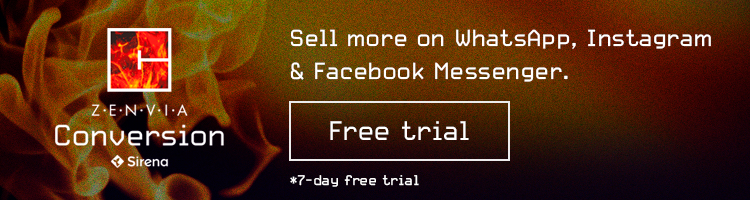Digital Transformation and Marketing for Franchises: Fundamental Steps
In today’s business landscape, digital transformation is a crucial factor for the success of any company, including franchises.
Read MoreNew Zenvia Conversion reports offer more information better suited to the needs of the conversational age.

We are very excited to finally announce our new reports! At Zenvia Conversion we never stop thinking about what is best for our clients. That’s why we have transformed the control panel to help you achieve a better product experience and better understand your teams’ processes.

Metrics are 50% of the work. Working every day without data is like crossing the street blindfolded: it’s possible you’ll emerge unharmed, but it isn’t the best way to get to the other side.
How can you know whether you are progressing if you don’t have any way to prove it? Metrics are the measure that indicate whether we’re on the right path or need to make changes.
Thanks to our tireless analysis and feedback from our clients about their actual needs, we concluded that our current metrics weren’t fulfilling all the needs that arise when using a conversational tool (like Zenvia Conversion).
That’s why we designed new dashboards that provide real value to clients, reducing implementation time and helping them to generate earnings as quickly as possible (and, of course, that look appealing and accessible).
To improve the experience with our conversational tool, we modified and added several specific data points (and how we visualize them) which will help you to strengthen and perfect your processes day by day.
Discover the 5 metrics that business leaders are certain to love:
Here you can see data related to response time and new contacts coming in through your communication channel.
With Zenvia Conversion, you can measure the average wait time your clients are experiencing before they get a response from a sales or support agent.
It’s important to mention that, unlike metrics about your teams’ performance, this metric does not take into account your agents’ work hours, it simply measures the time it takes for an incoming message to get a response (not counting interactions with Bots or automatic responses, if activated).
On the other side, you can see the number of new contacts in comparison to other period, according with your selected filters. You can differentiate between new conversations and number of terminated conversations.
Or you can see it all in one place in our tables.

So you can visualize metrics more quickly, we have included heat maps.

You can see on a calendar what were the days when there was an increase or the greatest number of open conversations per agent and by period.
Days with the greatest inflow of contacts will be shown in a darker color than days with fewer conversations.
Knowing the number of new conversations, response times, and new contacts, is important. But it’s also important to see how your teams are working.
See what each agent’s response times are according to their working hours, or how each team performs.
For example: you can see whether your customer service team takes longer than expected. If you find out that your service team is wasting a lot of time on conversations, you can easily resolve this with Zenvia Conversion Bots.
They will help you to recognize which members of your team need support and who deserves recognition for the speed of their responses.
A fundamental part of any business is knowing what stage of the journey or sales funnel our clients are in to be able to be able to concentrate our resources on improving weak points in the funnel.
Perhaps you receive a large number of contacts but few result in sales, or maybe many of your sales are cancelled at the last minute. This information is ignored by many CRMs and omnichannel platforms, but this tool offers the opportunity to reach a new level of sales for your business.
With our metrics, you can know the status of your quotes, whether they are awaiting client approval, have been rejected, the sale was closed, or billed.

Find out the date, salesperson, sales channel, quantity of items and services sold to a given client, and even add comments that allow you to better understand in retrospect what the process the conversion went through.
Not all channels attract the same number of inquiries. Find out which conversational channels are most active and which convert the most actions.

Analyze both your conversations over time and the number of messages you have received and what their source was.
This allows you to better understand if, for example, your Facebook communications are working the way you want, or if your advertising investment is being repaid by closed sales. Another example is the change that communications channels have experienced in 2020, grouping a larger tendency towards WhatsApp conversations.
You can propose new goals if you know which channels are most attractive to your audience.
Want to analyze each channel individually?

Filter your conversations by channel and observe the number of incoming and outgoing messages for each one.
Want to learn more about how our metrics work? Get started today and explore our new features!