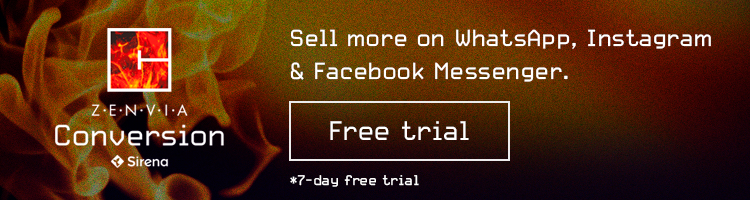How to Integrate WooCommerce with WhatsApp?
Learn how to send automated messages and product information from your WooCommerce store with WhatsApp.
Read MoreAre you looking for a way to open the same WhatsApp account on mutiple devices, or multiple WhatsApp accounts on the same device? Here’s why Whatsweb may not be the safest choice.

Are you looking for a way to open WhatsApp on more than one device at the same time, or to use more than one account simultaneoulsy? Here’s why Whatsweb isn’t the safest option to download.
You can find Whatsweb in the Google Play Store, as well as on some (unsafe) web pages under various names. It could be under WhatsWeb, Clone Whats Web, Whats Web Clone Pro, Whatscan, and many others.
Whats Web Clone Pro promises to do quite a lot of things that aren’t permitted on the WhatsApp web platform, on top of the basic WhatsApp functions (like chatting, downloading, and deleting images).
In any case, these are free programs where you can open your WhatsApp account on different devices at the same time or even add a second account.
All these copies promise to be faster and more stable than other WhatsApp clones or extensions.
To start using the application, just search for it in the app store and download Whatsweb to start using it.
One of the most common uses for these extensions is avoiding the limitation of not being able to open the same account on multiple devices, which you can’t do with the traditional version of WhatsApp Web.
It also allows you to open different accounts on the same device, which is also not possible with the traditional free version of WhatsApp.
Whatsweb, among other things, promises to let you save one or more WhatsApp statuses from other contacts in video format.
On top of that, Whatscan includes a function to let you scan QR codes and save the result.
Google allows you to download these apps like any other, with no problem. However, these applications are not official extensions that have been approved by WhatsApp. That means that by downloading them you run a serious risk, both for the security of your data and because you may be banned from WhatsApp.

Using an unofficial app is a pretty big disadvantage on its own, but even so there are a few more we should mention:
Like many free apps, these include ads at random tomes in different parts of the screen. This can be really annoying, especially when you are in a hurry to respond to the messages you have received.
On top of that, the inclusion of ads ends up making the app and device run very slowly.
These are unofficial applications that are constantly being copied to stay on the market.
Some users have reported that this has caused them issues, since the app itself prompts them to download the app again from the virtual store.
Having to constantly change apps makes it impossible to keep a neat and organized record of conversations.
Although there are no free options that have the same features these applications offer, it’s not worth compromising the integrity of your brand just to save a small amount of money.
The best option is always to look to official services from the orginal platforms. To be able to send mass messages, the best option is to get a WhatsApp Business account.
If what you’re looking for is the ability to connect multiple people to the same WhatsApp account so they can answer messages from your business’s clients, just having a WhatsApp Business account won’t be enough.
In this case, you’ll need to connect your account to a CRM with official access to WhatsApp’s API, in order to be able to manage one or more networks from multiple devices.
Zenvia Conversion offers a platform where you can connect your WhatsApp account officially, as well as other commonly-used communication channels: Facebook Messenger, email, e-commerce sites, and others.
Additionally, with Zenvia Conversion you can add payment toolslike Paypal and Mercado Pago.
But centralizing your conversations isn’t the only benefit you get when you integrate WhatsApp Business and Zenvia Conversion. You’ll also have:
When you integrate your communication channels with Zenvia Conversion, you can relax and have a coffee while your incoming messages are tended to by the Zenvia Conversion bot.
Our bot takes care of initial messages and qualifies possible leads for your sales teams.
Your customer service team can eliminate the cycle of repetitive simple questions and focus on responding to questions that require personal attention.
With Zenvia Conversion, the bot automatically refers clients to the agent who is most appropriate to respond to the question or concern that caused the client to get in touch.