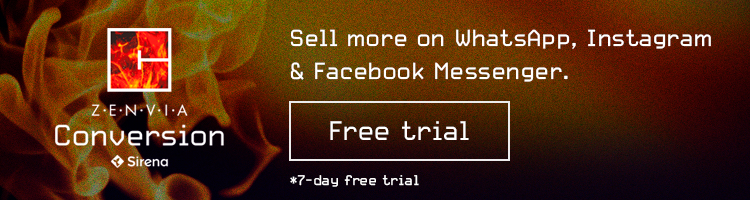How to Integrate WooCommerce with WhatsApp?
Learn how to send automated messages and product information from your WooCommerce store with WhatsApp.
Read MoreStep by step instructions for creating and leveraging a business account on Instagram to increase your sales and engagement.

In this article, we’ll explain how to create an Instagram profile in 3 steps, guaranteeing the best results from Zenvia Conversion.

Instagram for businesses is a global phenomenon and a powerful solution for commercial success on social media.
Above all, an app is a tool that allows you easy, quick, and interactive access to your audience.
So hurry up and start taking your first steps by learning how to create a business Instagram profile.
It’s extremely easy, so you can start planning now and guarantee the best results.

If your business already has a profile, you can skip this step. If, on the other hand, you need to create an account, select <settings> in your own account, then go to <add account>.
On the next screen, write the username and password for the account you want to add. Then tap the username at the top of the screen to switch between accounts.
You can switch between your multiple accounts easily and add up to five accounts for one login.
To convert your personal account to a business account, you need at least 100 followers. To reach that point, you can invite people, create relevant posts, or invest in ads.
However, keep in mind that this is a relatively easy goal to achieve.
Go to Instagram and go to the business profile tab. Tap the icon in the upper right corner and select <settings>.
Select <account> and then select <Switch to professional account>. Click <continue> to see the options for linking pages.
Enter the information requested, accept the change, and the process will be complete. From now on, you can switch between your business account and your personal profile whenever you want.

Most companies have now realized the advantages of selling on Instagram. In addition to direct sales and sponsored content, Instagram also has statistical information about your followers.
Having a profile on the app is the first step to getting the most out of Instagram. In fact, you planning should start before that, with the identification of a target audience and definition of their persona.
It’s this understanding of your client that will support your content creation. On top of that, it’s a good idea to remember that Instagram is a visual medium, meaning that the posts should be more elaboorate.


A CRM hosts and manages information about current and potential clients, their activities, and contacts with the business.
Depending on the CRM, they even manage the various integrations and channels for incoming clients, helping your business to sell more in less time.
In fact, the platform can do tasks automatically, so your team can focus on the important steps required for converting sales.
Integrating your CRM with Instagram can guarantee that potential clients from the app can be tracked effectively, which means you can achieve a better conversion rate.
Benefits of using an integrated CRM system: