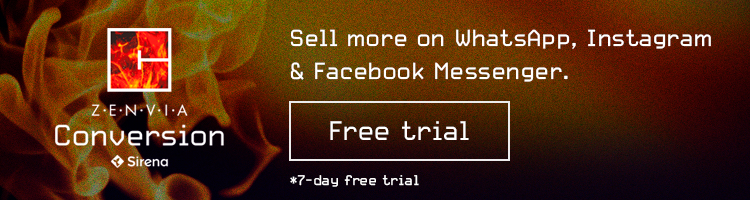How to Advertise with WhatsApp Business
Learn how to set up Click-to-WhatsApp campaigns and connect your brand with millions of users.
Read MoreLearn about the pros and cons of integrating WhatsApp with the Hubspot CRM, as well as how to choose the best option for your business.

In this article, we’ll tell you a little more about how to integrate WhatsApp with Hubspot. The pros, cons, uses and benefits.
On one side: the messaging app with the most users on the planet. On the other: one of the major CRMs. We’re talking about WhatsApp and Hubspot, whose integration can provide several key benefits for your company’s marketing and sales. This is despite the the fact that it isn’t an official integration, which as we’ll see can have some consequences.
To form the integration, your company needs two things:
WhatHub is the name that the integration of WhatsApp and Hubspot has been given by its creator, Leadsruptive. It allows you to channel your business conversations and client management into one single platform: the CRM.

What WhatHub does is allow you to see information about your WhatsApp contacts and do Hubspot tasks without leaving the WhatsApp user interface.
It also allows your company to send 1:1 messages to any Hubspot contact and record all conversations your agents have with their contacts on the timeline.
The benefits to your business from the integration of WhatsApp and Hubspot are several. Here are a few of them:
As paradoxical as it may seem, one of the main problems with Hubspot is the number of features it has. It can make the learning curve very steep for the application.
This can make the integration of WhatsApp and Hubspot complicated, but it can also mean there are extra features that aren’t aligned with your company’s needs.
Although the possibilities of Hubspot can be attractive for any company, integrating WhatsApp with this CRM may not be an ideal fit for all companies.
It’s important to have a clear idea of what you’re looking for to avoid getting overwhelmed by all the possibilities, then choose the integration that best fits your company’s needs.
If your needs are very specific, such as improving client management and interactions, it may be a good idea to consider the Zenvia Conversion integration with WhatsApp Business.
The Zenvia Conversion integration with WhatsApp Business allows you to record all the conversations your business has via WhatsApp, allowing you to monitor and improve them.
Plus, you can add notes, reminders, and schedule appointments to organize and scale your sales processes. All this makes it easier to bring in customers, build customer loyalty, and improve your relationship with leads.
On top of that, there are two very marked differences between WhatHub and the Zenvia Conversion integration with WhatsApp Business:
What does it mean to have an unofficial integration with WhatsApp? You run the risk of having your account temporarily suspended for your business, or being banned permanently.


WhatHub offers three different plans: Basic, Starter, and Professional. In addition to the price, they are different in a couple of ways.
The Basic plan costs $12 a month, the Starter $30, and the Professional $48.
Among the differences, the major ones to note are the number of messages you can send per month (500, 1500, and 2000, respectively), and the number of users each plan allows: 1, 5, and 20+.
You have to add the cost of the CRM to the WhatHub total cost, as to do the integration you will need Hubspot, which offers three different plans:
The total cost of WhatHub is the price of the plan you choose for the CRM plus the cost of the integration of WhatsApp and Hubspot.
When you sign up with Zenvia Conversion, your company will automatically have the WhatsApp integration. Check available plans
Although the possibilities and features of WhatHub are both numerous and complex, the Zenvia Conversion integration is ideal for companies looking to establish a better one on one relationship with their leads and clients.
With this integration, your company will be able to organize your conversations, improve follow-through, ensure better wording, and make sure that your agents’ sales tactics are aligned with your company values.
Your clients will also see the benefits: you can create a simple buying experience for the, without the need to contact you on three or four different phone lines throughout the process, preventing them from being exhausted by the process of researching or buying.