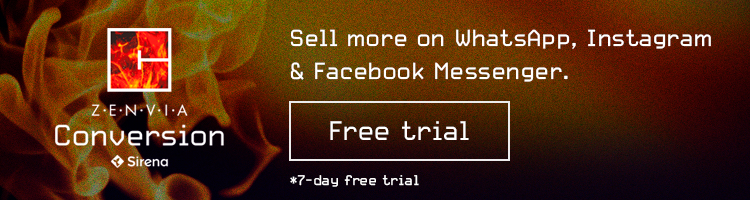How to Create a Chatbot for WHATSAPP with DIALOGFLOW
In this article, learn how to create a chatbot with DIAOGFLOW to automate your conversations and integrate with WhatsApp. Learn here.
Read MoreIs WhatsApp multi user coming to WhatsApp Business? Learn more about your options for multi agent features.

Is WhatsApp finally developing a feature many of us have been waiting for? Find out more in this article.

WhatsApp multi user is the ability to use one WhatsApp Account from various devices. This feature doesn’t come with the app by default; you have to add a complementary service to access it.
Many entrepreneurs and even established businesses opt to use unofficial platforms and apps to be able to get multi agent functionality from WhatsApp for free.
Whether they do this because it’s cheaper or more accessible, this path can lead to some negative consequences for your business’s image. We explain why here. ??
The most significant messaging app at the global level is testing a beta version that will allow you to add a multi agent feature to your account. This translates to the ability to use the same WhatsApp account on up to four different devices.
It’s actually currently possible to use WhatsApp on a phone and a computer, which is useful for most people (as long as the main phone has a good connection).
However, for companies who use WhatsApp to do business and have multiple customer service representatives, this has always been a blocker when it comes to making their systems more agile and growing their service department.
The new offering from WhatsApp in this area is that in addition to being able to connect, the main device where the app is installed (your cell phone) doesn’t need to have an Internet connection for the feature to work.

Great news, right? Real-time synchronization without delays. It’s what we’ve all been dreaming of.
Sadly, for the time being no launch date for this new feature has been announced.
As we mentioned in the beginning, although some companies choose to find unofficial apps to fulfill this function, that’s not the best choice if you don’t want to put your contacts and WhatsApp line at risk.
That doesn’t mean that there’s no way to get this functionality now. There’s a very simple way to access it: hire Zenvia Conversion.
Zenvia Conversion, thanks to their fusion with Zenvia, is one WhatsApp’s official licensed partners.
What benefits can you get from using an official integration like Zenvia Conversion’s?
Clearly, you get the multi user feature without being penalized. But what else?
With WhatsApp multi user from Zenvia Conversion, you can use a shared inbox for teams at your company. This allows your agents to work collaboratively to respond to client contacts.
But this can also slow down communications if you don’t have a designated space for salespeople.
That’s why with Zenvia Conversion you can choose whether each inbox is shared or exclusive. In the case above, this would allow your salespeople to concentrate on leads in an organized way.
In order to be able to use welcome messages with the WhatsApp Business API, you have to set up templates that have been pre-approved by WhatsApp.
Zenvia Conversion will be your fairy Godmother and supply you with official WhatsApp templates.
Plus, you can send these templates to hundreds of clients at once with just a few clicks.
Before the conversation even starts, your clients should be able to access the platform to send you messages.
With Zenvia Conversion, you can personalize your WhatsApp buttons to include them on your web site. This allows your clients to be the ones who start the conversation, saving you money on sending templates.