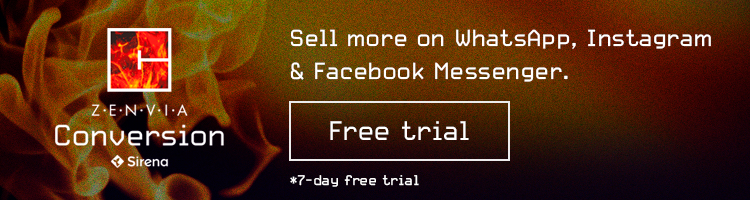How to Create a Free Chatbot for Instagram
Learn how to create a chatbot to answer every client message without wasting any time.
Read MoreBotmaker offers bots for WhatsApp and Facebook Messenger. Learn more about the pros and cons of this service.

What features does Botmake offer? Can you use Botmaker as a WhatsApp bot? We’ll answer these questions and more in this article.

Botmaker is a company from Argentina. It was founded in 2016 with a focus on creating and managing bot to automate communication processes in various departments (such as sales, support, customer service, etc.)
Botmaker also offers communication solution to integrate with WhatsApp, as they are offcial WhatsApp partners.
Botmaker doesn’t just offer bot creation. You also get a chat module that integrates with other platforms like your CRM or social media.
That way, you can connect your all your communication channels, whether text or voice. Botmaker integrates WhatsApp Business, Facebook Messenger, Workplace, Twitter, mobile apps, and others.
You’ll also be able to see all your metrics in one place, giving you a general overview of the situation in your various departments, whether you want to see conversion percentages or the number of calls answered.
This means that your teams will be more coordinated than ever, helping your to considerably improve productivity and efficiency for your internal processes.
Botmaker has various benefits, but there are two in particular that we would like to highlight:
With Botmaker, WhatsApp is a guaranteed feature on your platform. Working with an official partner ensures that you won’t have serious issues with WhatsApp’s user policies. Plus, you can use special features that aren’t available to regular WhatsApp users.
Using apps that aren’t official WhatsApp partners can lead to serious problems and ultimately lead to your WhatsApp number being permanently banned.
Not all bots offer the option to integrate voice. Botmaker gives you the option to integrate apps that work using voice commands, such as Amazon Alexa, Siri, or the Google assistant, as well as phone calls.
Before signing up for a service, it’s important to know its weak points as well.
Botmaker has an app in PlayStore for Android. It was launched in 2020, so it is very recent. However, it is not free of errors.
One of its major failings is that it is impossible to activate notifications, which keeps you from staying up to date with client requests. Nobody wants to leave a client waiting for a response, because we know they’ll just go to the competition.
Capterra and G2 are the main global software review sites. Botmaker still doesn’t have enough reviews on those sites, so it’s difficult to be sure what users think about the software.
Automation and platform integration, although a necessary and useful feature for expanding and improving your business, is new for many people. That means it’s logical for basic plans to be offered at an accessible price.
However, this is not the case for Botmaker’s basic plan, which starts at 149 dollars. On top of that, you’ll have to add another 99 dollars for WhatsApp installation.
Although Botmaker is a good option, it can be expensive for small and medium operations, while still not offering all the resources you need. Zenvia Conversion offers an excellent, high-quality service, both for entrepreneurs who are starting out and for those who are expanding into new areas.
Zenvia Conversion is the option that you need if you want to move into the big leagues. Thanks to their fusion with Zenvia is an official WhatsApp partner. But that’s not all:
Zenvia Conversion Bots is Zenvia Conversion’s excusive bot. With Zenvia Conversion Bots, you can set up welcome messages and automatic responses, save conversations, and transfer contacts to the appropriate teams. And best of all: they are simple to use even if you don’t know anything about programming.