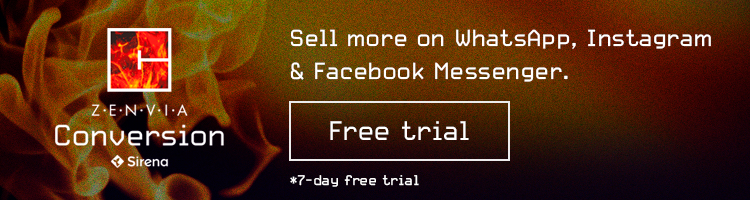How to Create a Free Chatbot for Instagram
Learn how to create a chatbot to answer every client message without wasting any time.
Read MoreIntegrating Shoify with WhatsApp has become one of the most effective ways to increase engagement from users who visit your e-commerce site.

Integrating Shopify with WhatsApp has become one of the most effective methods for increasing engagment from the users who visit your e-commmerce site. Learn why your customer service and sales teams should start using this tool.
Shopify is a Content Management System (CMS) designed especially for e-commerce.
The key point of Shopify is that it can integrate with WhatsApp. This is important because a large percentage of the buyers on Shopify are actively using WhatsApp. Having your leads come through WhatsApp is a comfortable and familiar way for clients to contact your business.
The main feature that Shopify options is the ability to upload products and services to a virtual store in an accessible, simple way because you don’t have to depend on a large team of developers to implement the changes.
Two services in one
Shopify doesn’t just enable you to develop your store quickly and in a way that is accessible to non-programmers, it also offers hosting for your project. That means you don’t have to go out and find another business and have two bills coming in for one online store.
Tech support
Whe starting to use this type of service, it is common to have questions about how to use it or about errors that may come up. That’s why Shopify’s customer service offering is so helpful.
Easy to pay
If your business has a presence in multiple countries, you don’t need to worry about the type of currency; Shopify accepts online payment via more than 70 different payment gateways.
Multiple integrations
Shopify can integrate with the most important and well-known platforms in the marketplace, such as Zenvia Conversion.
Integrating with WhatsApp Business is one of the smartest business moves you can make, given that the messaging platform is used by over a billion people in about 180 countries and where they have exchanged more than 65 million messages.
Zenvia Conversion allows you to operate WhatsApp from a complete CRM with a friendly, easy to understand interface. To integrate wth Shopify you just need to download the integration from our App Marketplace and in a few clicks it will be ready to use.
For example, you can select for users to be considered a lead if they place a new order on the e-commerce site.
Once configured, Zenvia Conversion will generate new contact leads based on the information the user enters in Shopify.
This information will be useful for when you start the conversation with the potential client. You don’t need to record the information, Zenvia Conversion will do it for you.
When you complete the integration, you can contact potential clients or regular clients to respond to questions about your products. This will make the purchasing process more transparent and pleasant for users, improving your business’s customer experience significantly.
They can also ask you questions about your return policies, details about your services or products, order status, and other possible actions.
In addition to personalizing the sales of services or products, you can automate certain processes thanks to the fact that Zenvia Conversion allows you to send images and information you have saved.
Your teams can show prospects the product in different colors, respond immmediately about available stock, and even share video tutorials or onboarding information about products or services.
Basically, they search for the product by SKU and they can pre-visualize detailed information about it:

They can edit the information they want to add or remove to send to the user who contacted them.
And you can manage monitoring visitors who need help completing the sale in a more efficient and organized way.
Do you want to make your customer service processes more efficient? Zenvia Conversion also offers the option to automate your conversations with Zenvia Conversion Bots, to answer questions when your agents are not available.