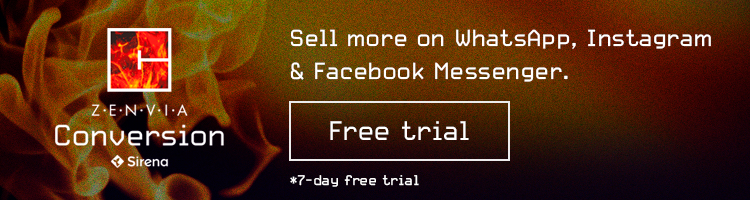How to Connect Shopify with WhatsApp
Integrating Shoify with WhatsApp has become one of the most effective ways to increase engagement from users who visit your e-commerce site.
Read MoreLearn how to create a chatbot to answer every client message without wasting any time.
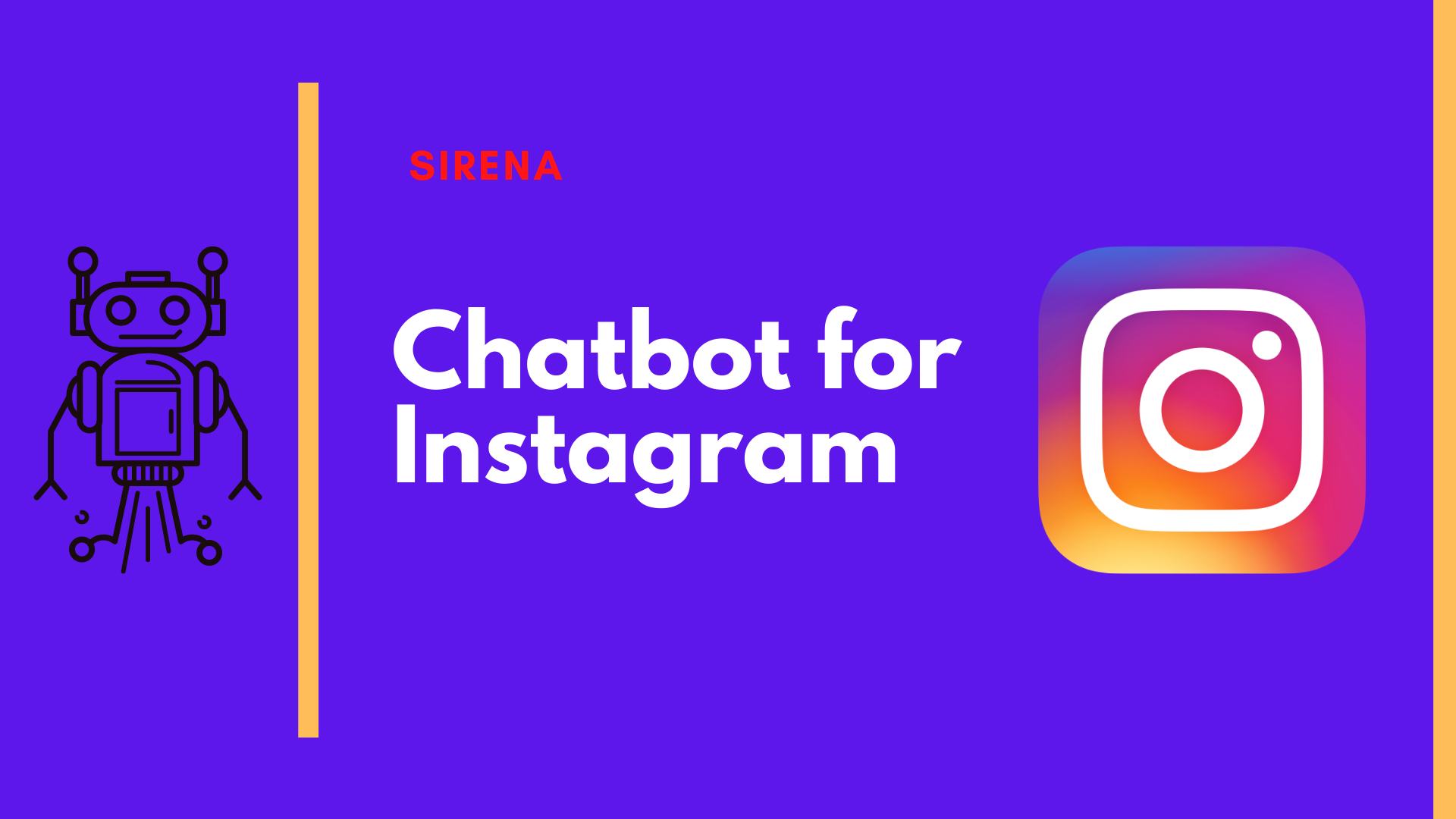
On Instagram, social interaction is one of the most valuable additions you can acheive, so it is important not to miss a single message. In this article, learn how to create a chatbot to respond to each and every one of the messages without wasting time or resources.
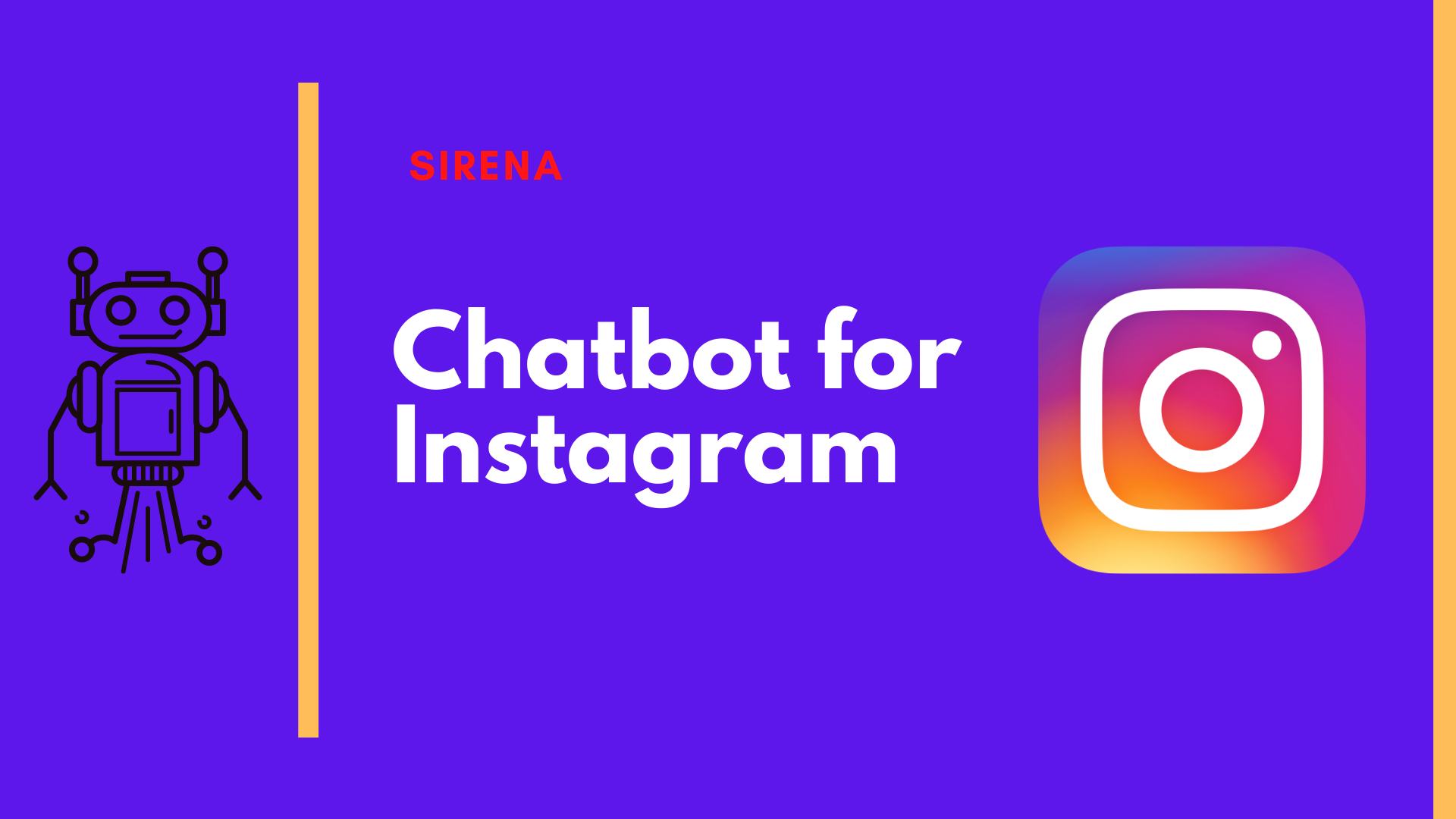
A chatbot is a piece of software that allows you to automate your conversations and respond more quickly and efficiently. If you have a business or a startup, a chatbot is a great way to promote your communications even more.
If you still aren’t using Instagram yet, you should know that it is one of the most-used social media platforms by millenials, with 71% of their users under 35 years. Plus, you can incorporate the chatbot features into other social media you have, such as WhatsApp.
The only way to incorporate this bot is through an integration with Instagram’s API. To connect to the API, you’ll first need to have an active Instagram Business account.
To begin the process, you must have an Instagram Business account and that your developers can access the API. This will allow you to integrate the platform’s messaging tools with your own CRM system.
Currently, only accounts with more than 10,000 followers but less than 100,000 can access the API. Starting in the third trimester of this year, all other accounts will be able to access it. It’s important to clarify that the API will support 1 to 1 conversations, in other words group conversations are excluded.
So to get started, you’ll need:
More advanced developers can implement Instagram access tokens. The it will be important to enable the configuration of tools connected to messaging monitoring on Instagram. To do this, you’ll need to go to Configuration, then Privacy, and finally activate the option to permit the option to allow access to messages.
Facebook puts detailed documentation for developers at your disposal.
However, for those who are not developers, there’s an easier option: use a tool like Zenvia Conversion to create an Instagram chatbot.
Up until now it was possible to automate publication of content on Instagram with free applications such as Later or HoootSuite, but one-on-one communications must be done manually: you have to log into each social network and then open each message and respond one by one.
Today you can find hundred of solutions online, with friendly interfaces just a click away. Some of these include IGdm, The Messenger Pro app, or Instachat, and they promote improved features such as being able to respond to messages from a PC, having private conversations, or even connecting multiple social networks to the same channel.
However, these free tools for messaging on Instagram are not officially connected to Facebook meaning using them can lead you to have your business blocked on Instagram. For a business, that would be unforgivable, since every second you are not available means another lost client.
It’s not worth it to have your brand be penalized just to save a little money. Zenvia Conversion, although not free, offers an integrated messaging solution for your brand. You can use it to connect your various communication channels in a singe place and respond from multiple devices.
But it also offers other features to promote your business’s conversations.